Print & Mount Deal
There is a guide below to help you through the process but if you need help at any stage, even if it's how to get started, get in touch as we are more than happy to provide support via email or phone. We will get you up and running (well printing) in no time!
We recommend that images are sized to 300dpi and use the sRGB colour profile.
All orders are checked before processing and we can adjust the dpi and colour profile if required but will contact you before printing if we think there may be any issues.
Guide to ordering mounted prints:
(the process for uploading upright images and ordering multiple prints is also covered below)
From the drop down menus, choose your image size and preferred mount colour.
If unsure about the mount colour, select 'Mount to suit' and we'll be happy to select the colour we feel works best with the image.
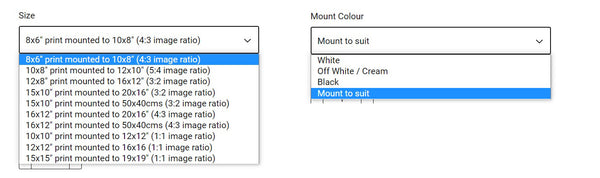
Press the 'choose image' button and then select where to upload from (maximum file size is a massive 5GB).
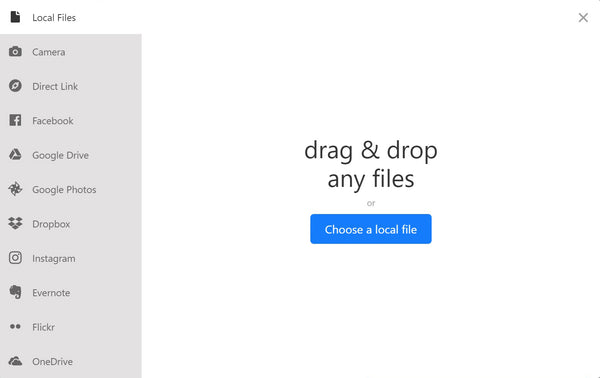
Your image will take a few seconds to load and then appear as below. You can press the crop button if you would like to make any adjustments to your image or check that the aspect ratio is correct for the size of print you'd like to order (aspect ratios have been included next to each size option in the drop down menu to help with this)
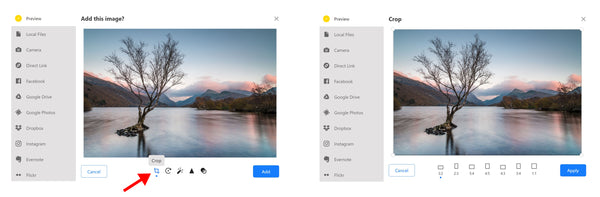
To adjust the crop of your image, click and drag one of the corner buttons. When you are happy with the sizing, click 'Apply' to save the changes and then 'Add'.
(the crop proportions have been locked and dragging the corners of the crop box will increase or decrease the size of the crop proportionally to the size of print you have selected)
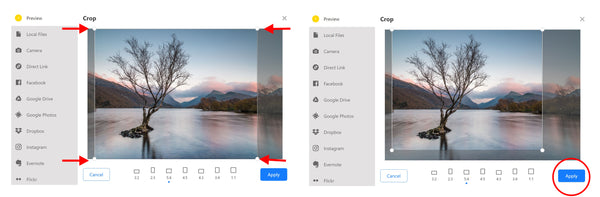
Your uploaded image will now show on the order page.
Select the quantity you would like, 'add to cart' and follow the checkout procedure as normal.
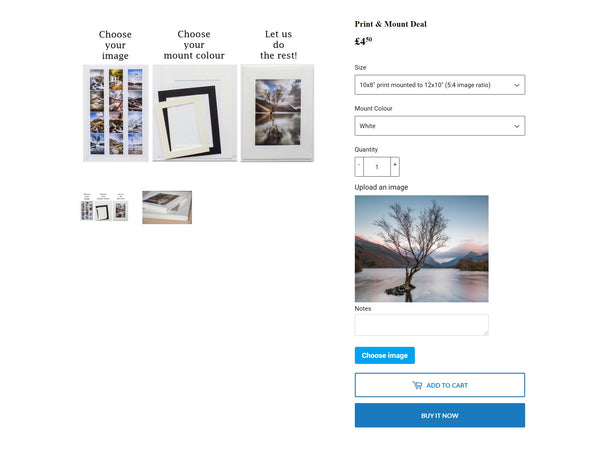
If you would like to order multiple prints/sizes please follow the additional steps below:
To continue shopping press the 'x' in the top corner of the shopping cart.
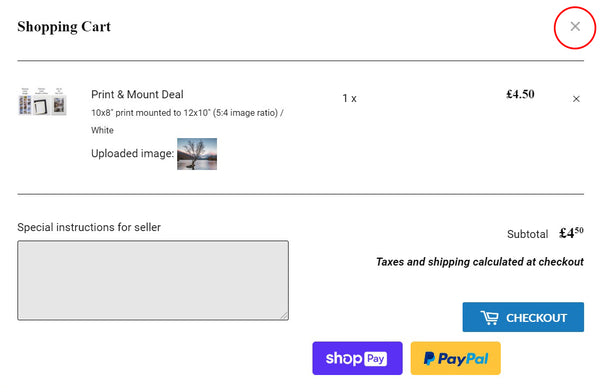
You will be taken back to the product page where you can press the 'choose image' button to add your next image. The original image will still be there so firstly press 'cancel' and then select where to upload your next image from.
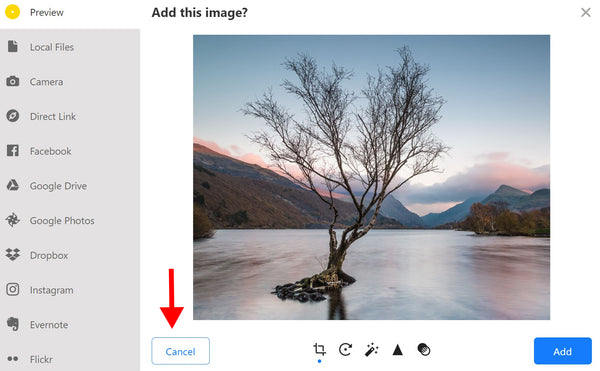
If you upload an upright image, it will not show the full picture initially so you will need to press the crop button for further options.
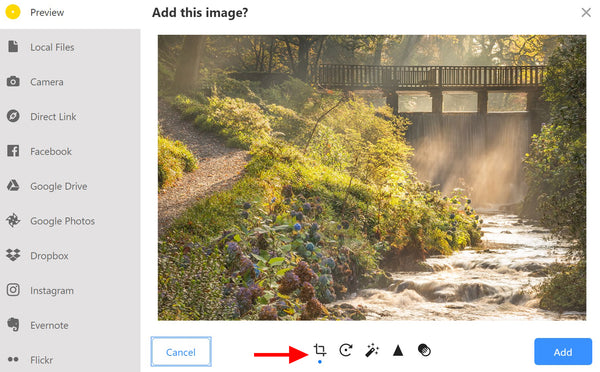
Select the upright aspect ratio to see the full image and then click and drag the corner button to enlarge the crop as required. Click the 'Apply' button to save the changes.
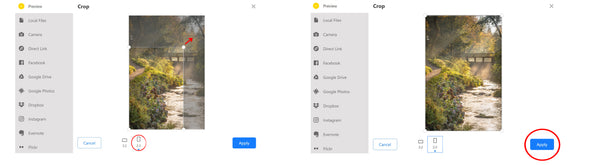
Postage, if required is calculated at the checkout. Free collection in person also available.












